The Minecraft Graphics Turtle allows you to use the Minecraft world as your drawing studio and unlike most graphics turtle's you aren't confined to 2d space, you can go up and down as well as left and right, and when your master piece is finished, you can walk around it!
The MinecraftTurtle is really easy to install and use, you only need a single python module (minecraftturtle.py), which needs to be copied to the same folder as the minecraft python api (minecraft.py, connection.py, block.py, etc), so if your using a Pi, its usually ~/mcpi/api/python/mcpi.
If you want to get started quickly through, I would download the complete code from my github, as it contains some examples and all the files you need to have go.
I have been experimenting with the Minecraft Graphics Turtle I created, its a typical graphics turtle in that you issue it commands such as forward, backward, left, right but you can also tell it to go up and down and go 3d!
I wanted to create something that took advantage of the 3d world available in Minecraft and decided to see if I could make some 3d fractals. Fractals are repeating patterns which when observed at different scales appear the same - I know that sounds like rubbish, but that's what they are!


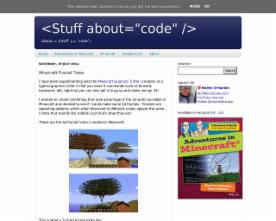
Das neue Code syour Life Handbuch